This guide is only applicable for those who’s in dedicated hosting environment or those with Direct Admin’s admin login password. You can modify the user bandwidth usage accordingly.
1. Login to your Direct Admin.
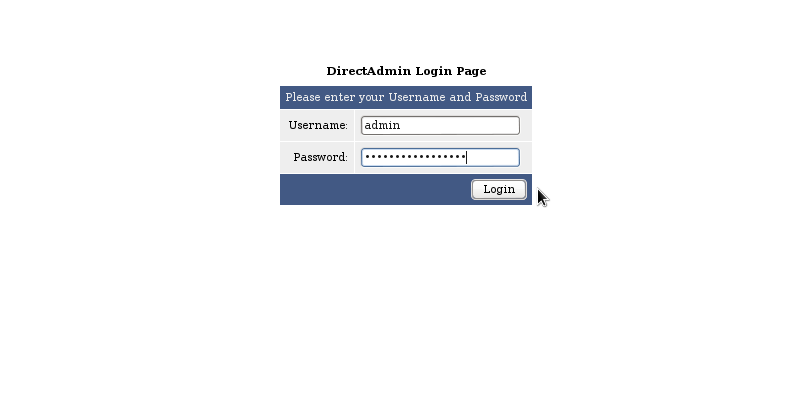
2. Insert the domain you want to view the bandwidth in the search column
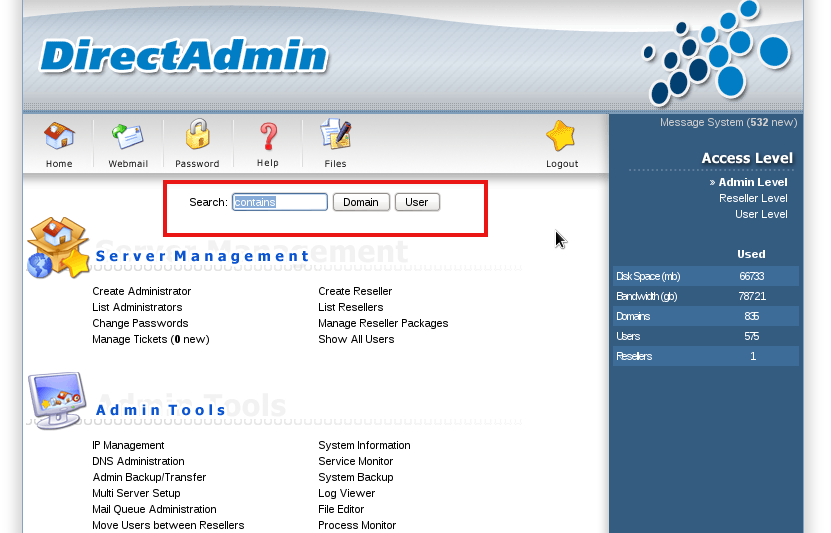
3. Search result will be shown as image, click into the user.
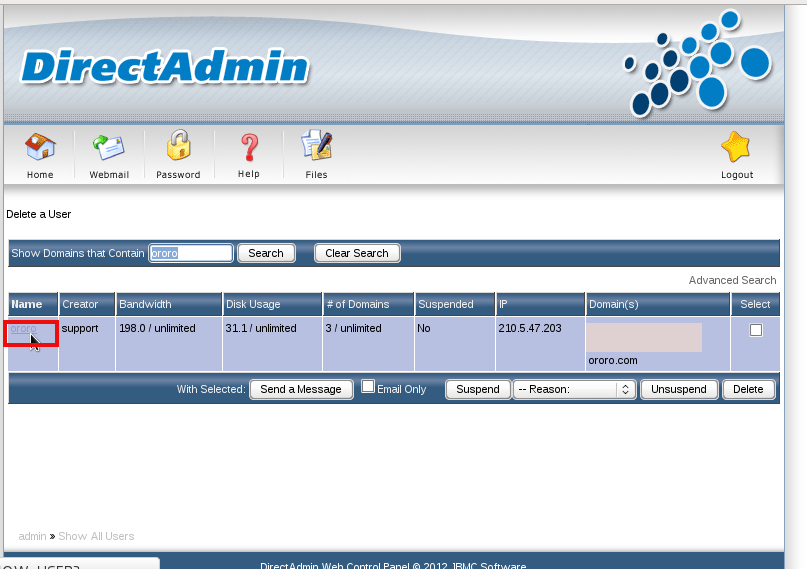
4. You will be able to view the bandwidth from here.

5. If you need to edit the user bandwidth, click “Modify user”
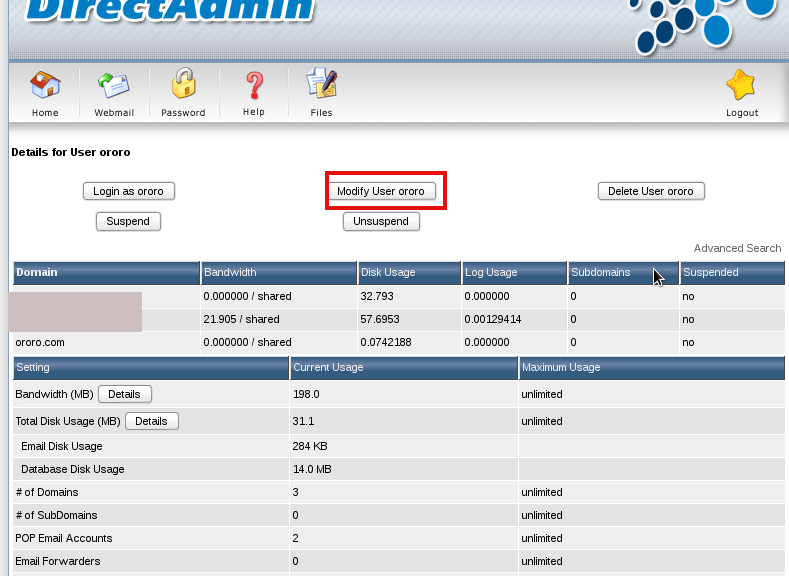
6. Edit the user bandwidth by key in the value, the measurement is in Megabytes.
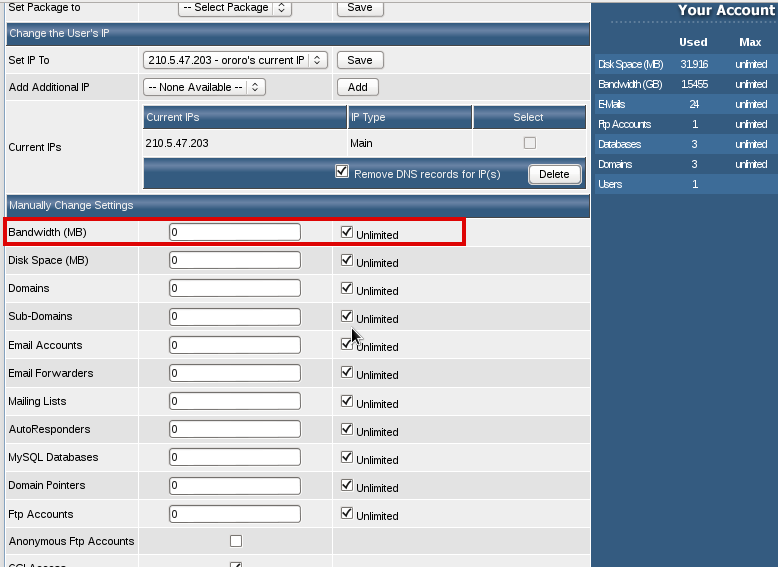
7. Click “Save” at the bottom. Then the user bandwidth will be modify.