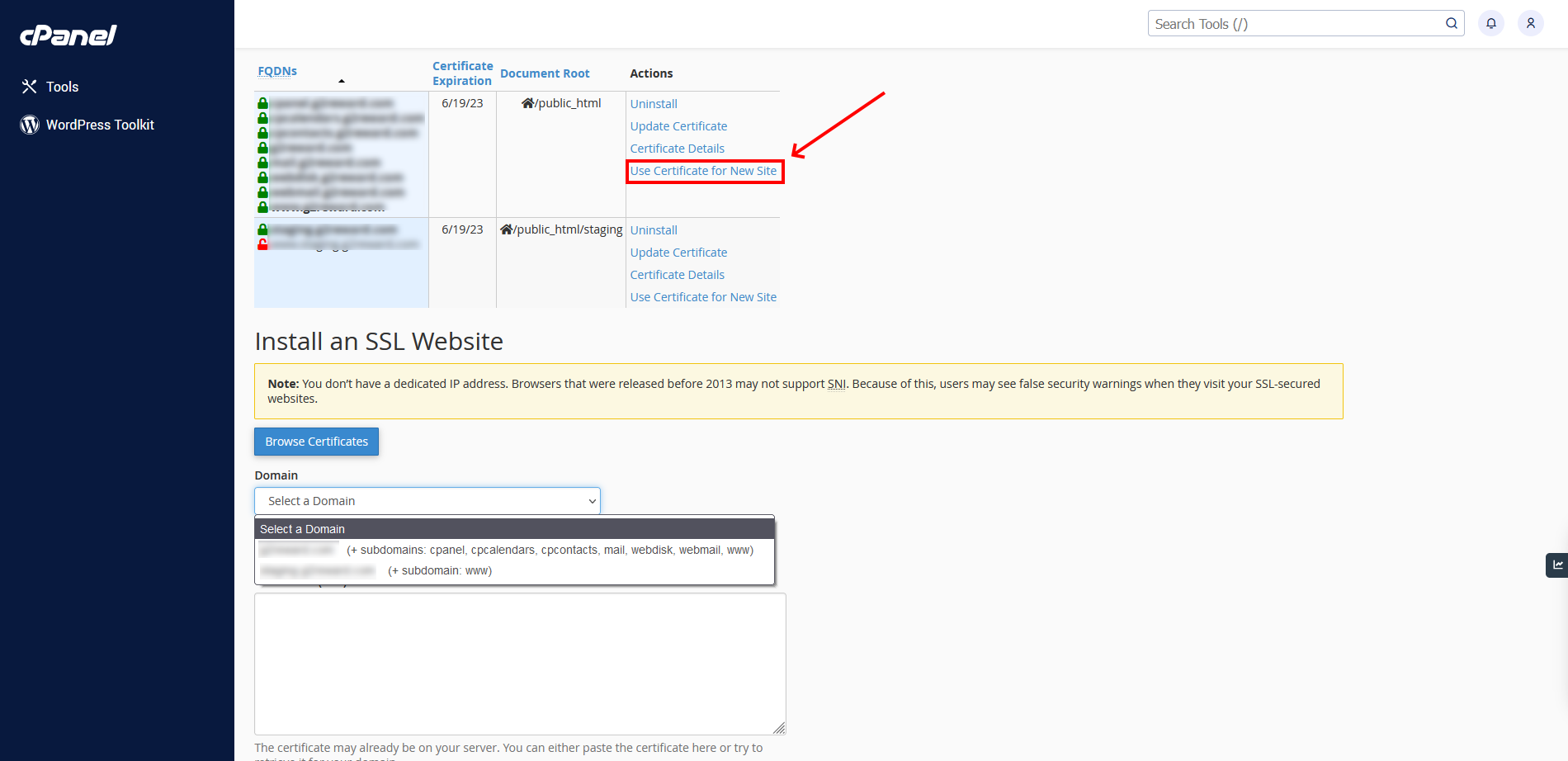1. Login into your cPanel Domain > Select SSL/TLS
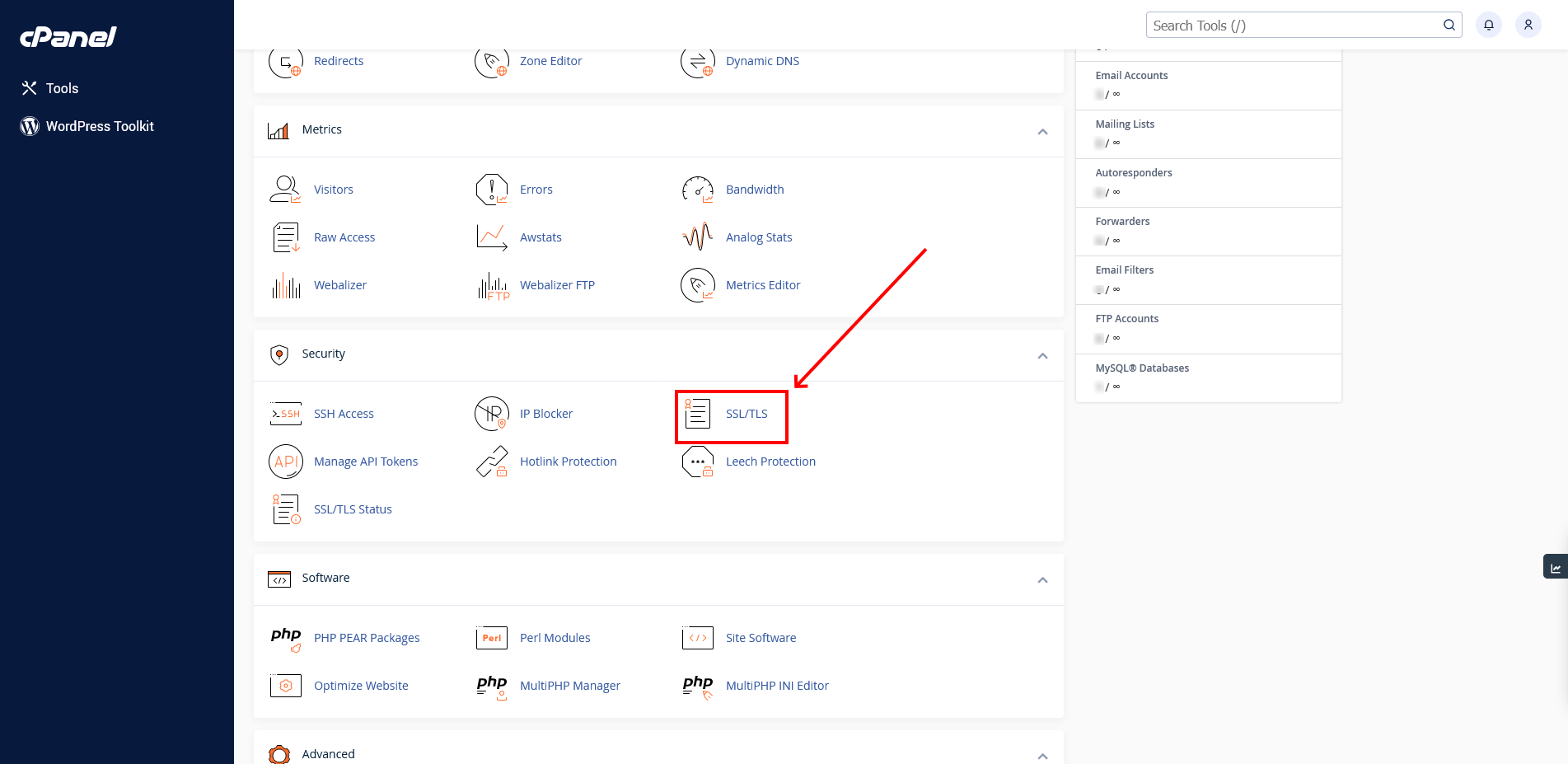
2. Select Manage SSL sites.
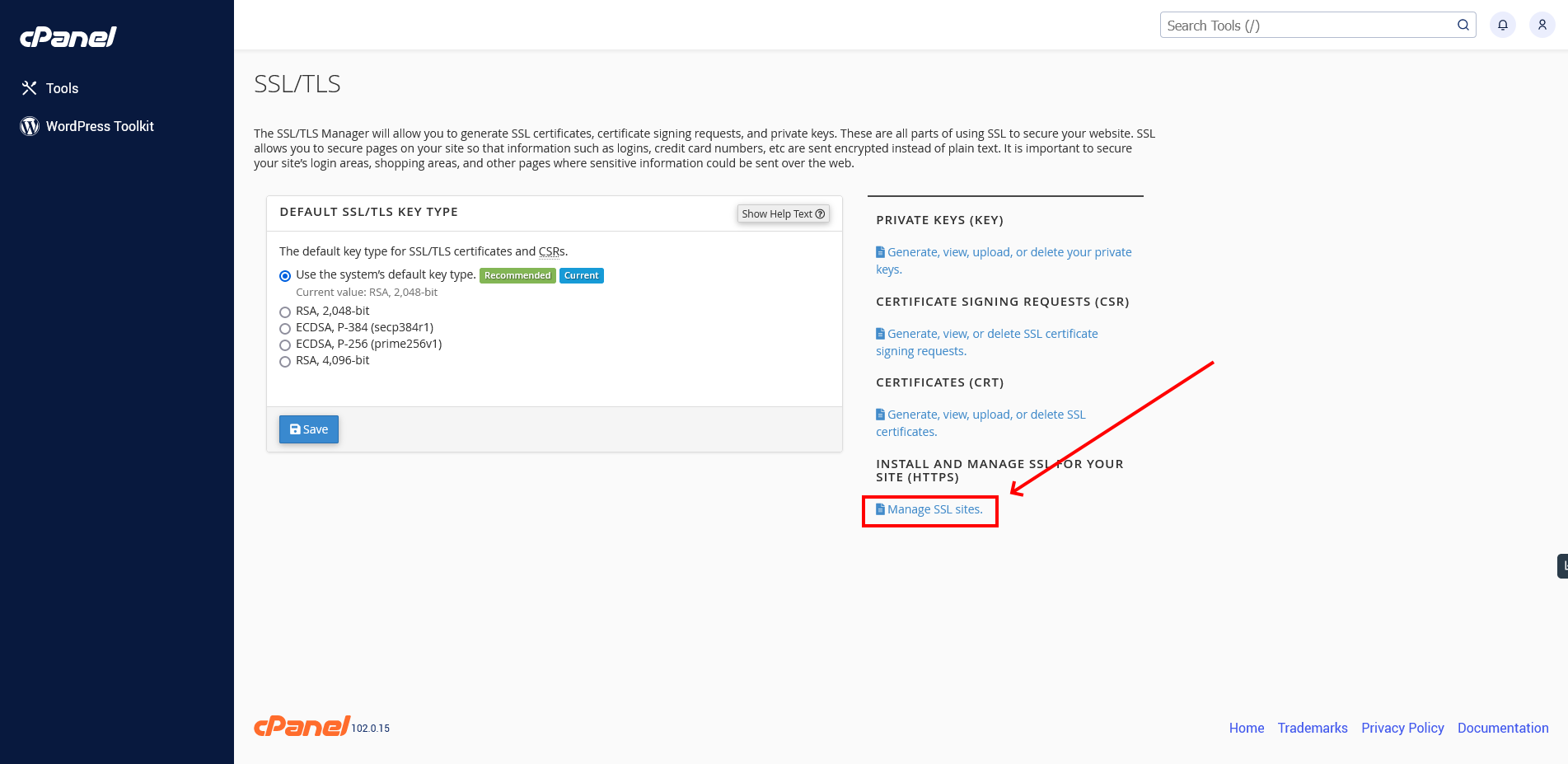
3. Scroll down until Install an SSL Website.
Select your domain which you want to install the Wildcard Certificate. (At this time your domain should already installed wildcard SSL)
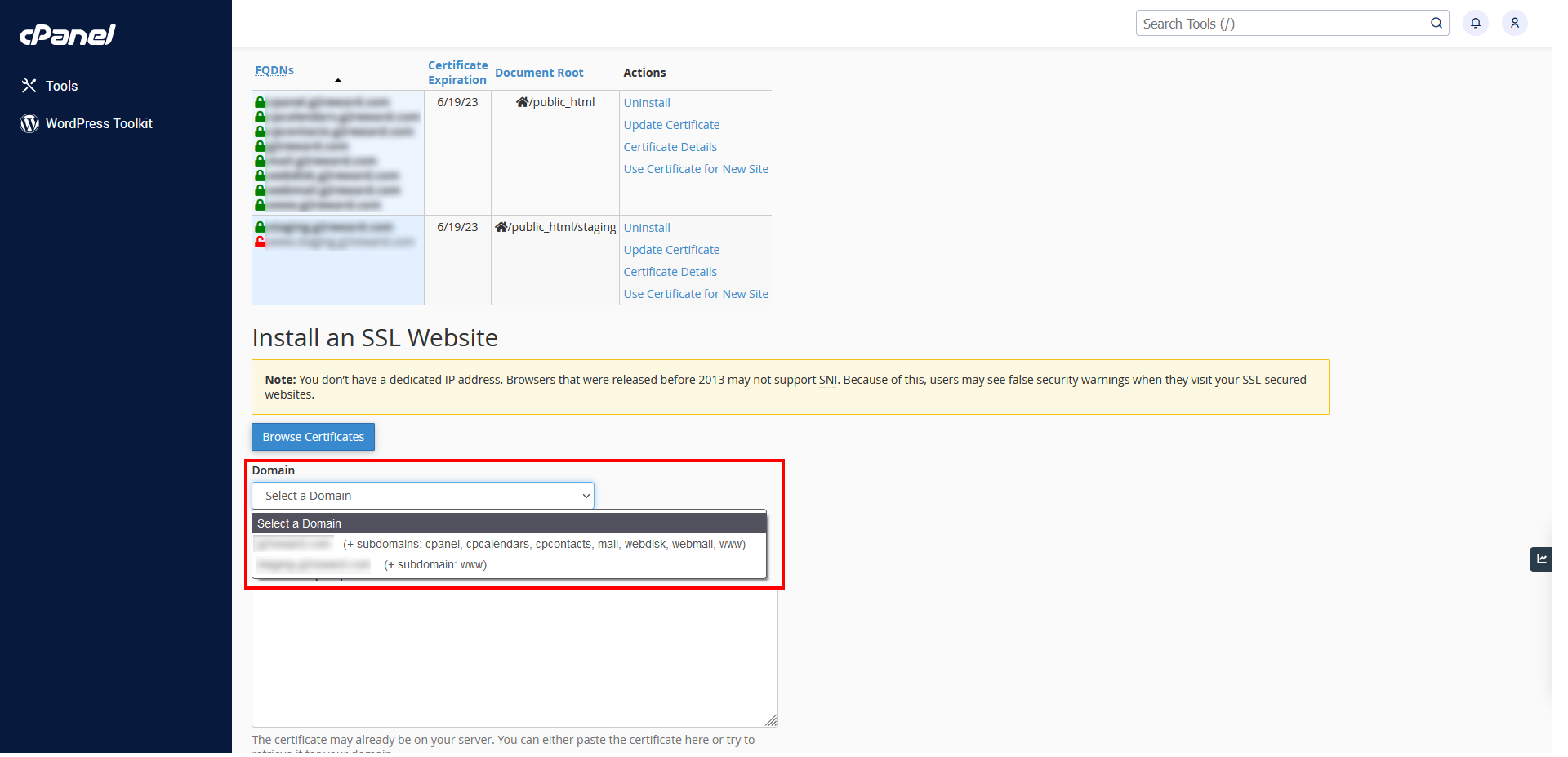
4. Select Use Certificate for New Site (Wilcard Certificate which already installed)
5. All the box below should be autofill and finally click Install Certificate.
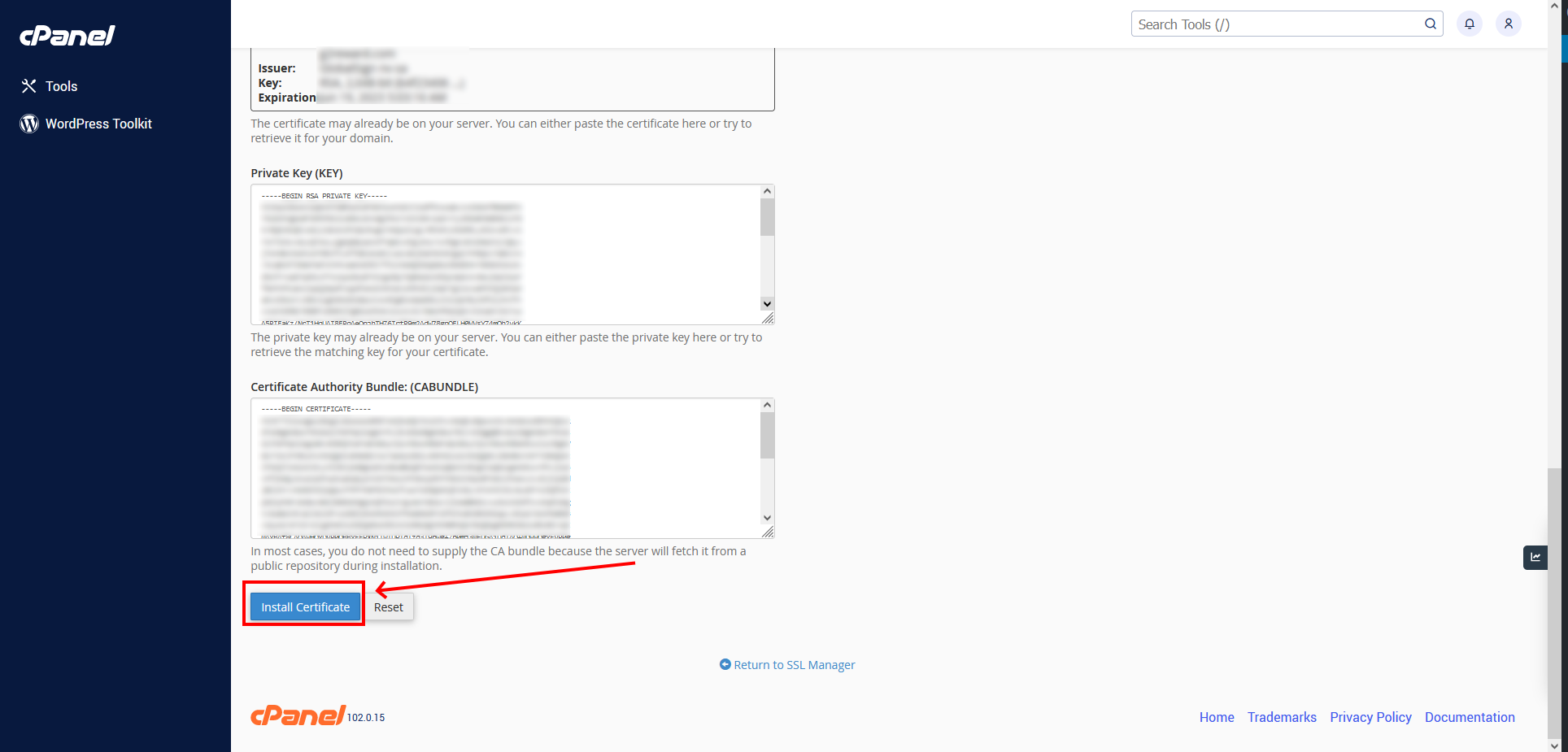
6. Finish. You can verify your subdomain with wildcard certificate here: https://www.sslshopper.com/ssl-checker.html