1. At the email login page, click on the “change password”
Image may be NSFW.
Clik here to view.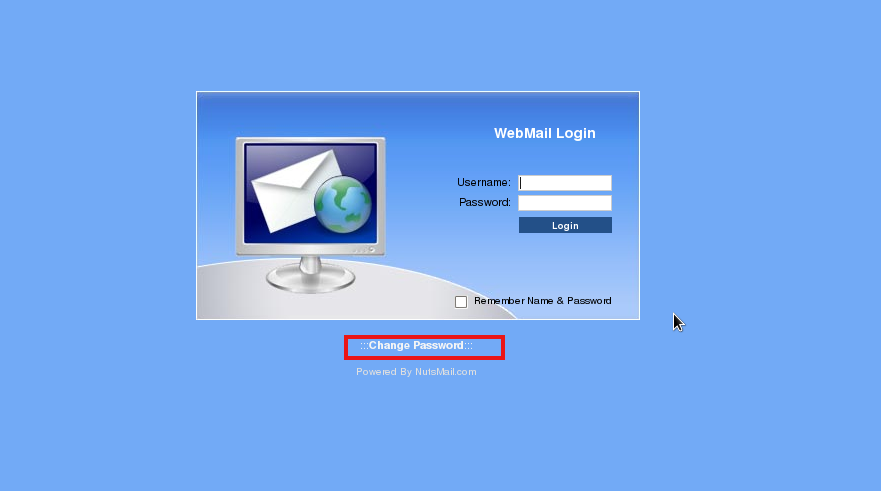
2. You will be redirect to a new page, kindly login with the same email login for username and password.
Image may be NSFW.
Clik here to view.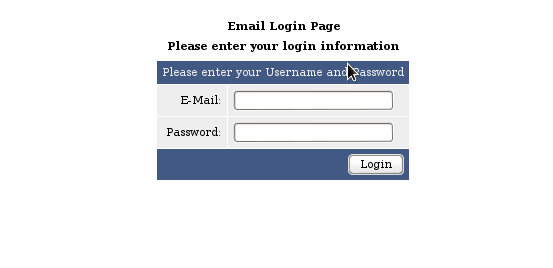
3. You may choose to reset email password (1) or set vacation message a.k.a auto responder (2)
Image may be NSFW.
Clik here to view.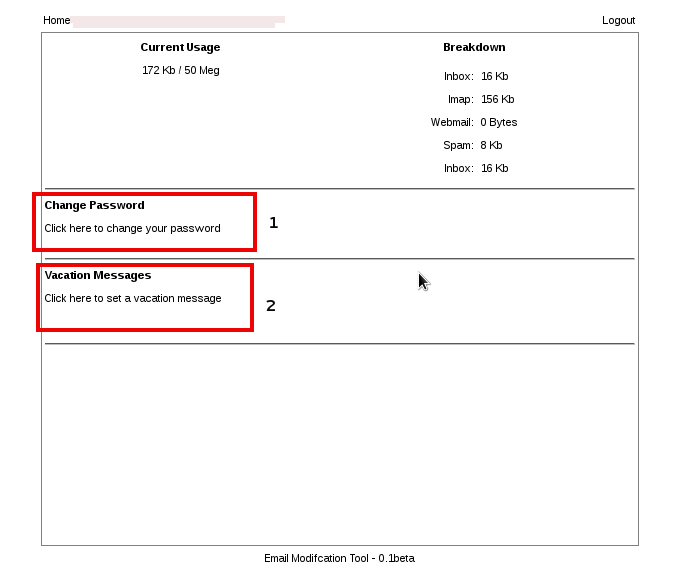
4. Set your auto reply message at the vacation message box, you may choose when to start and auto reply ending date.
Click on “Set vacation message”.
Image may be NSFW.
Clik here to view.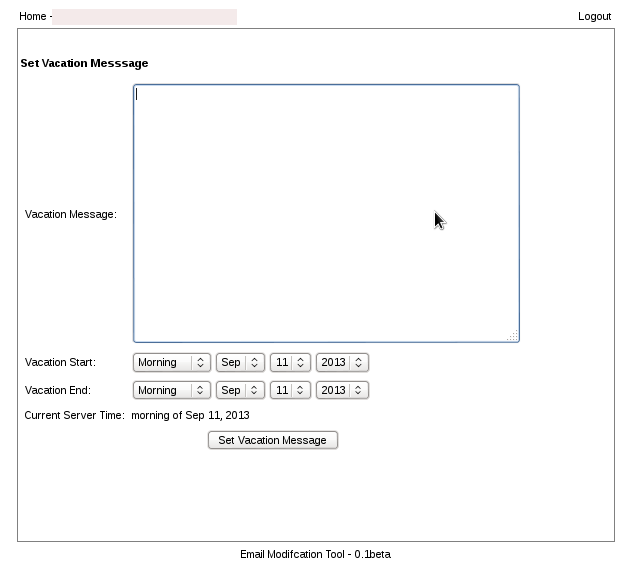
5. If you want to cancel the auto responder, just click on the “Delete current Vacation Messages”
Image may be NSFW.
Clik here to view.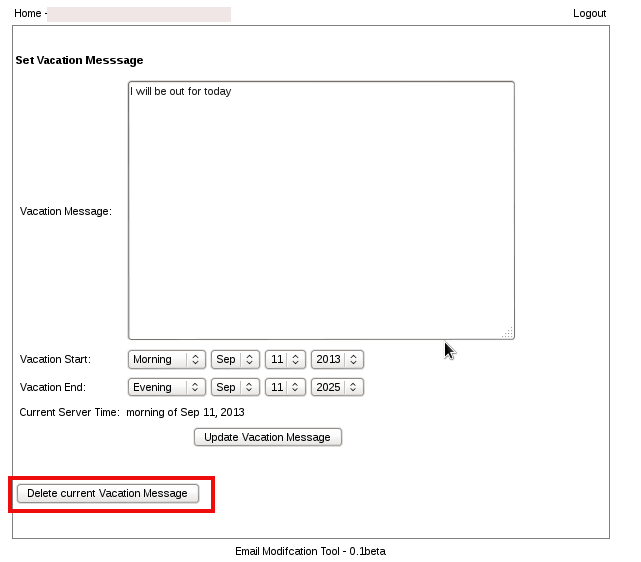
note: You might need to update the vacation messages if you found that you did not get the auto reply
