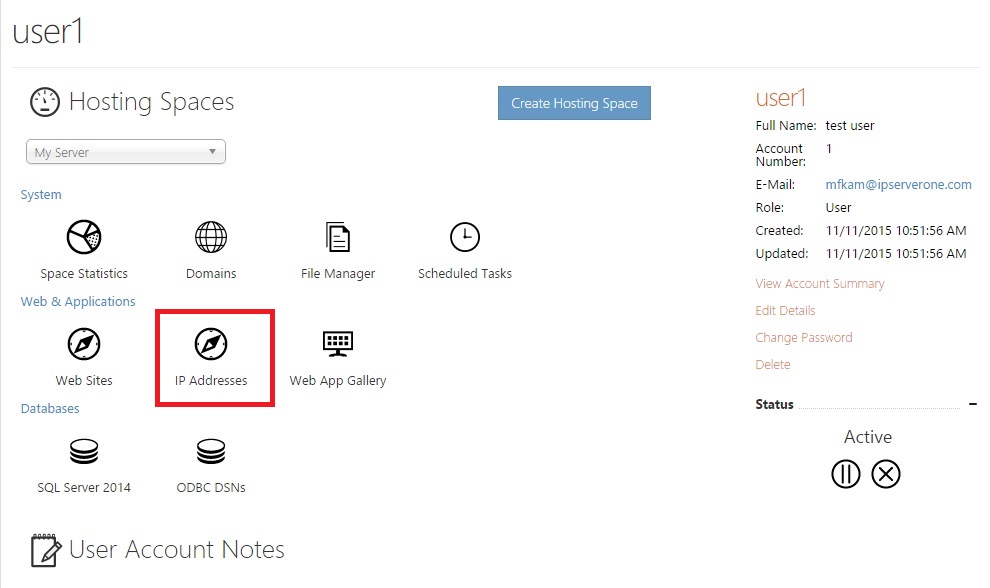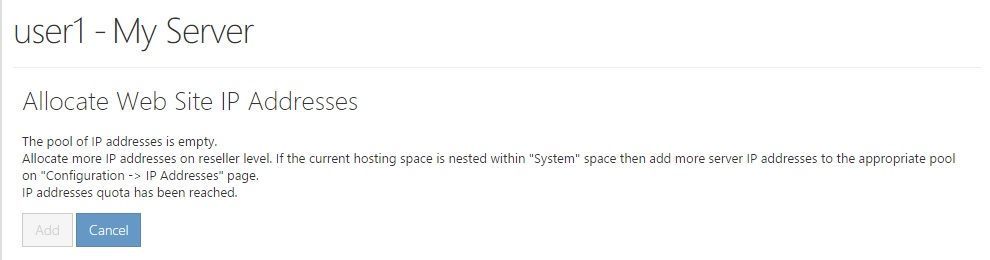Step 1: At user account page, click on “IP Addresses” icon.
Step 2: Click the “Allocate…” button to allocate IP addresses available in your domain’s IP pool to the created websites.
If your IP pool is empty, you can allocate more IP addresses on reseller level (created by choosing “reseller” as account type when creating user).
Follow the instructions below to add more available IP addresses.