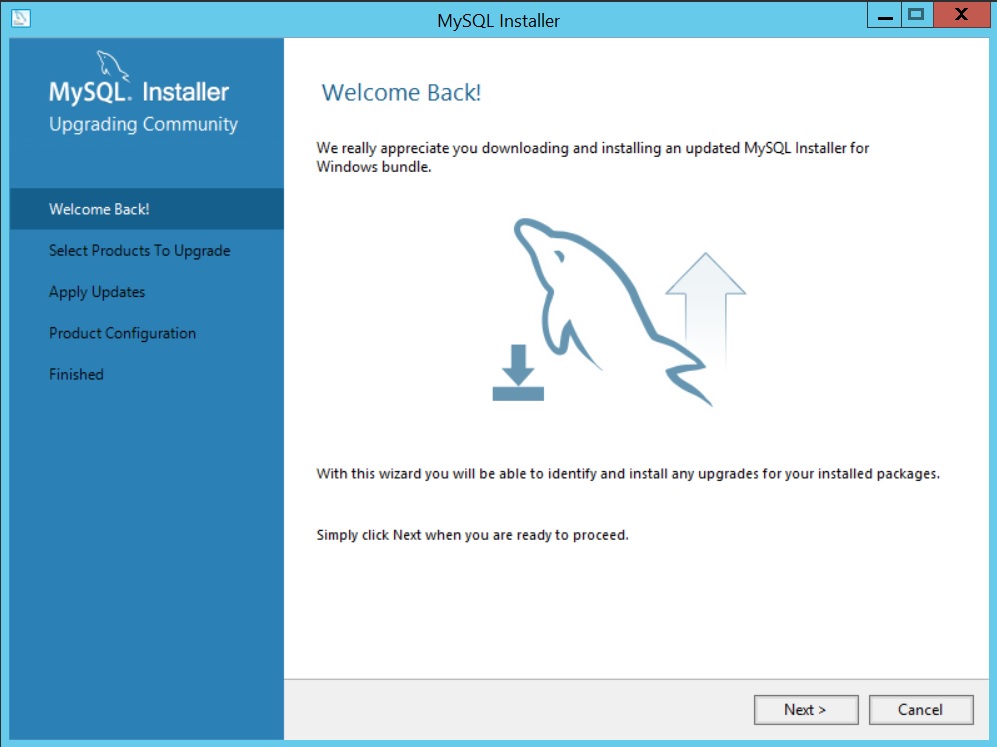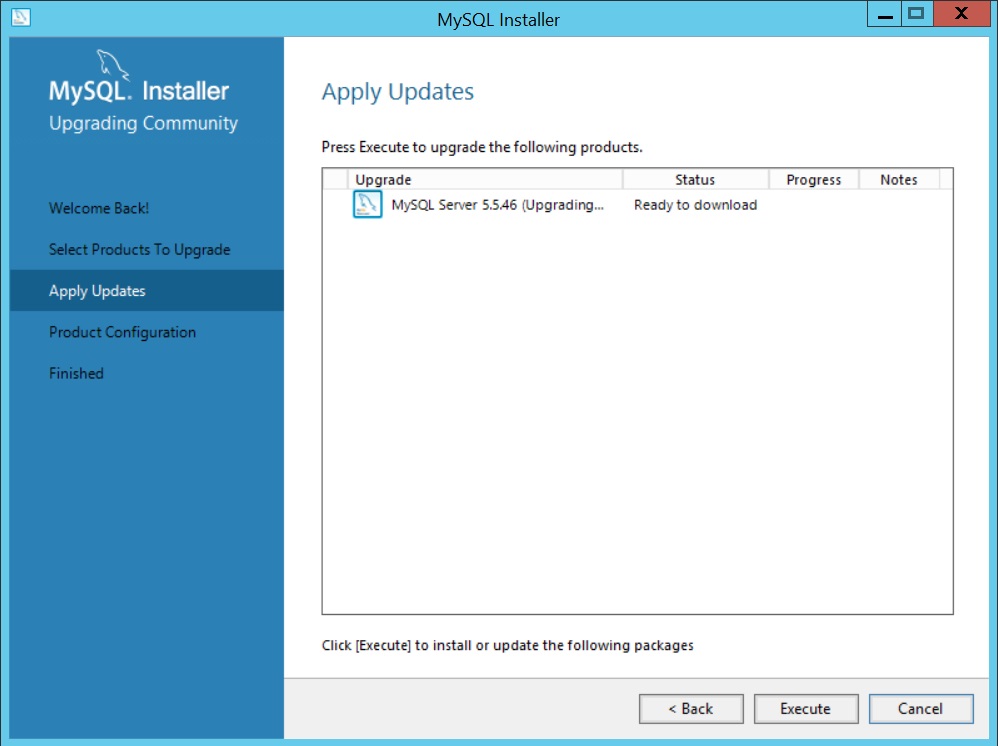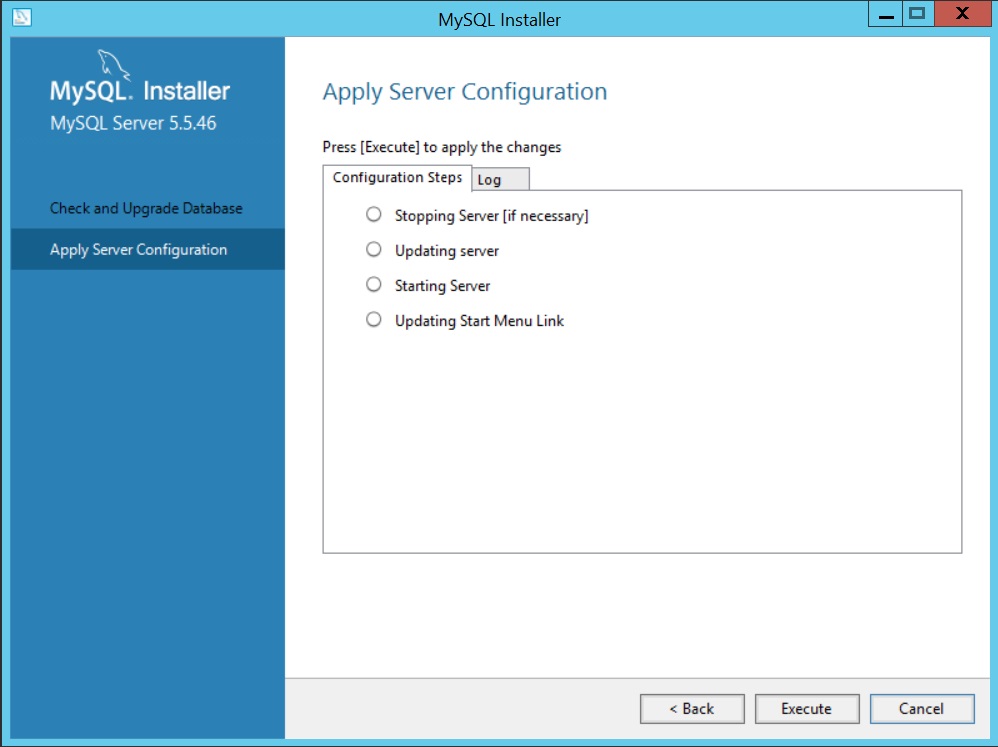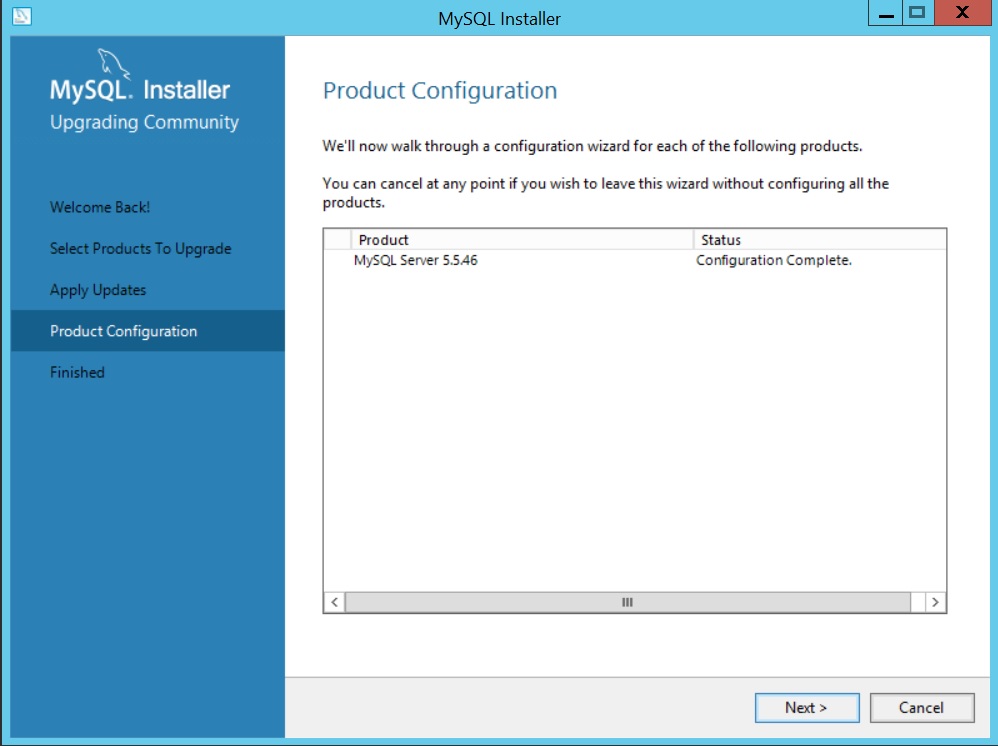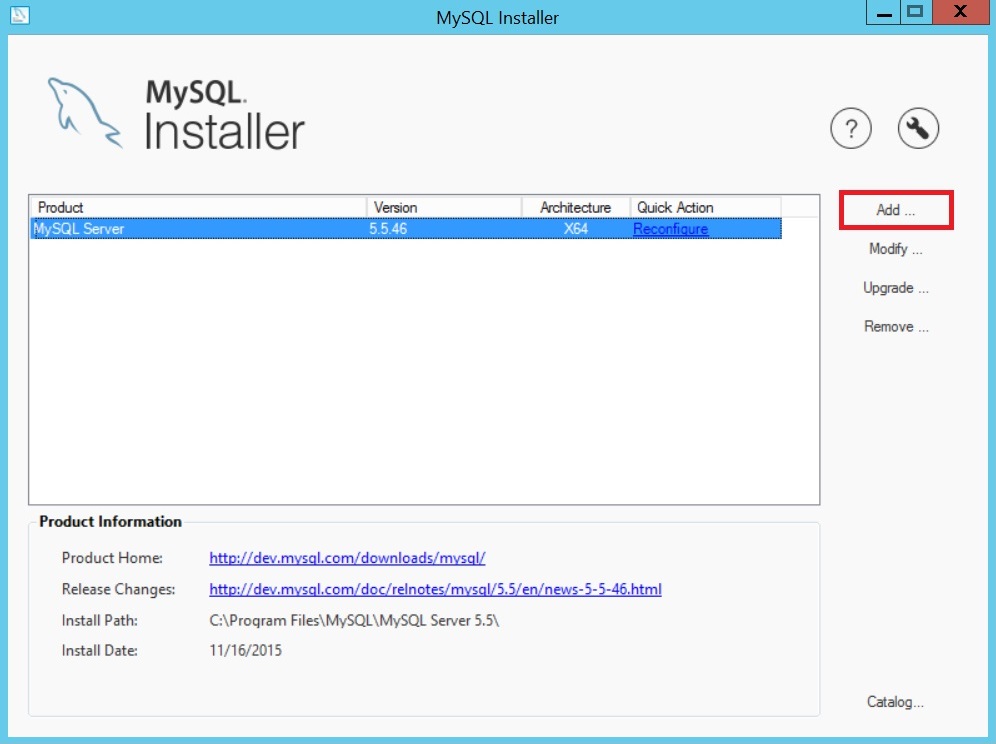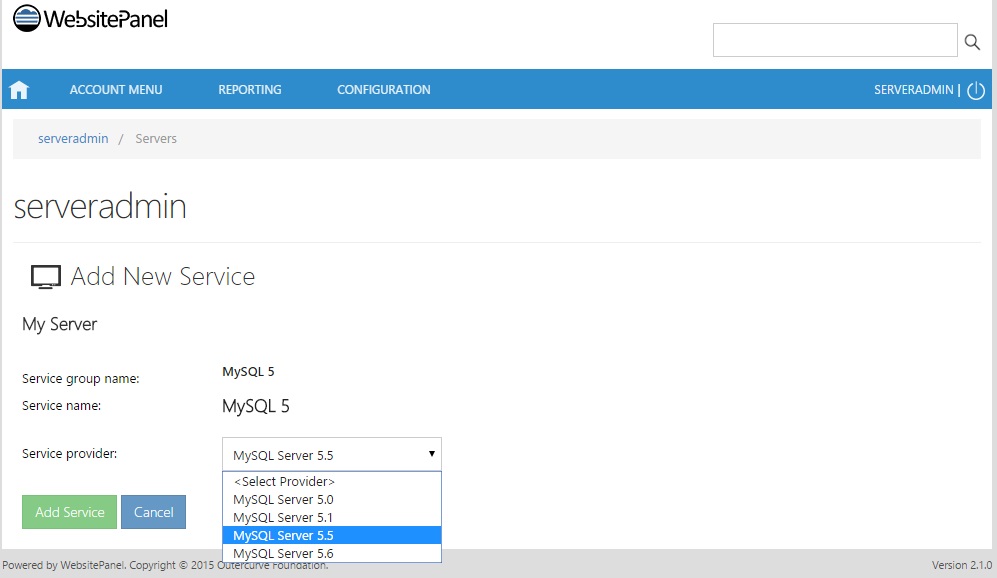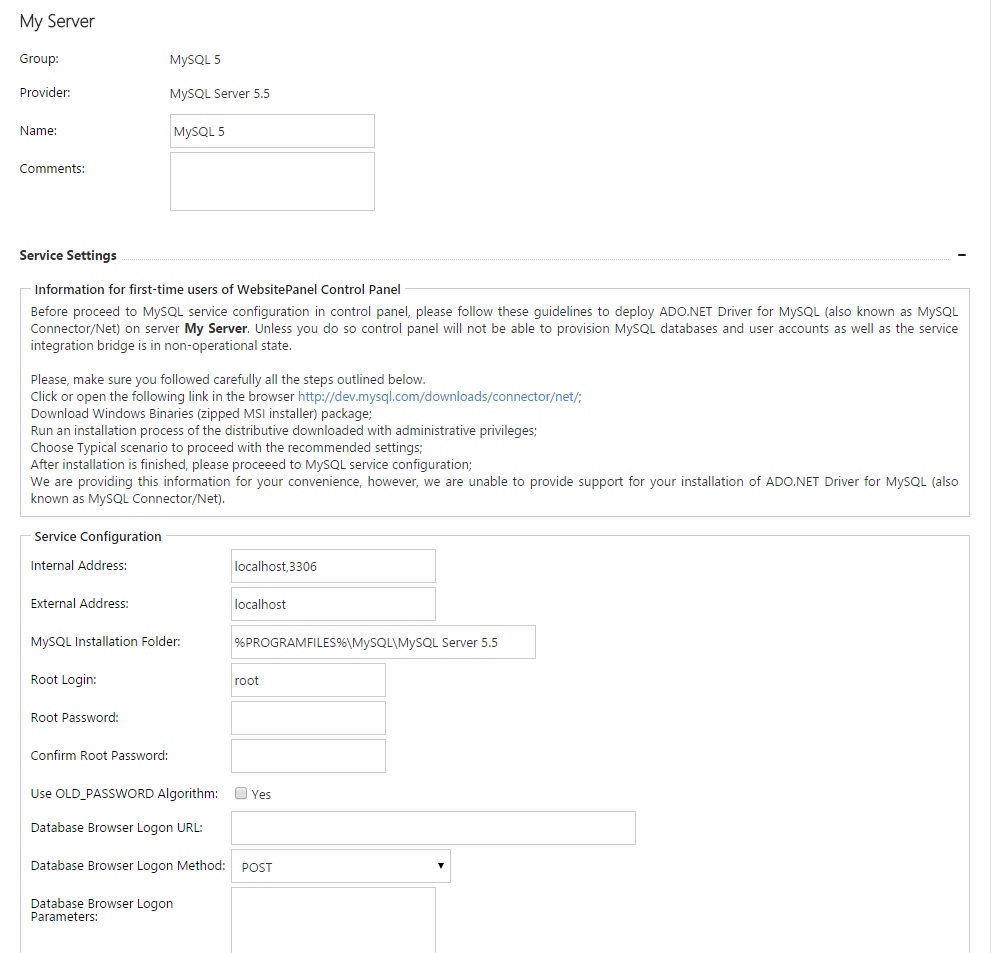Step 1: Download the installation file from here. Choose to skip registration and start the download.
Step 2: Run the .msi file to start the installation. Click “Next” when prompted.
Step 3: Select the product to upgrade, then click “Next”.
Step 4: Click “Execute” to apply update.
Step 5: Click “Next” to configure the product.
Step 6: If you already have a database within your server, the installer will check and update your database. Type in the correct password and then press “Check”, then press “Next” when the connection is successful.
Step 7: Click “Execute” to apply the configuration, then “Next” to finish this part of the installation.
Step 8: Click “Next” to proceed.
Step 9: The installation is completed, click “Finish” to continue.
Step 10: This shows the product you have installed, you can close the installer here or click “Add…” to install additional products such as MySQL Server ver 5.7
Step 11: Select “CONFIGURATION” tab and click “Servers” from the drop down list.

Step 12: Next, click on “My Server”, scroll down and search for “MySQL 5” tab (since we have installed MySQL 5.5 by default).

Step 13: Click on the small “Add” besides the “MySQL 5” tab to add MySQL service to WebsitePanel.
Step 14: From the drop down list, choose the version of MySQL that had been installed (MySQL Server 5.5 in our case), then click “Add Service”.
Step 15: This message will pop up saying that an installation of MySQL Connector/Net is required, follow the instructions and download the installer.
Step 16: Run the downloaded installer but DO NOT choose “Typical Installation”, choose “Custom Installation” instead and remove the entire “Web Providers” section from you installation as it will give a nasty error after installation. Proceed with the installation by clicking “Next” and then “Install”.
Step 17: Return to the MySQL Service Properties page, fill in the password with the password used to login to MySQL root account and then click “Update” at the bottom of the page. If the password entered is correct, the MySQL service will be successfully added into the list of server services.