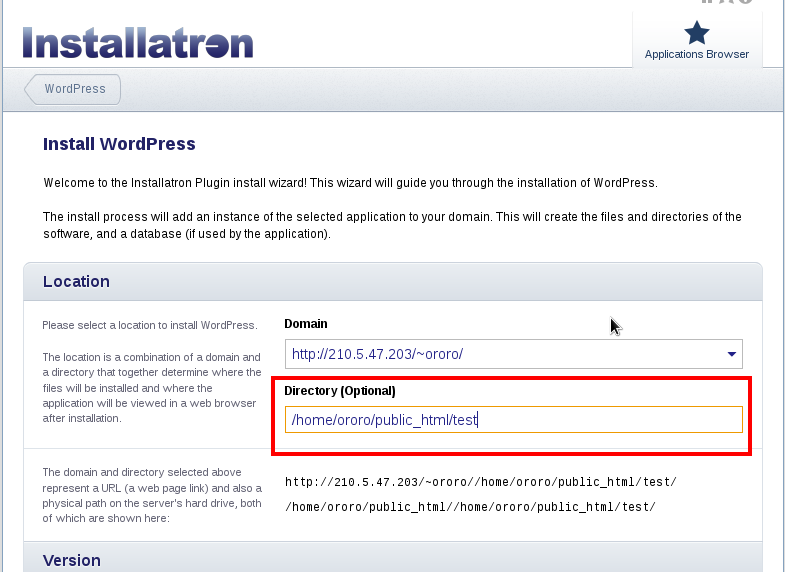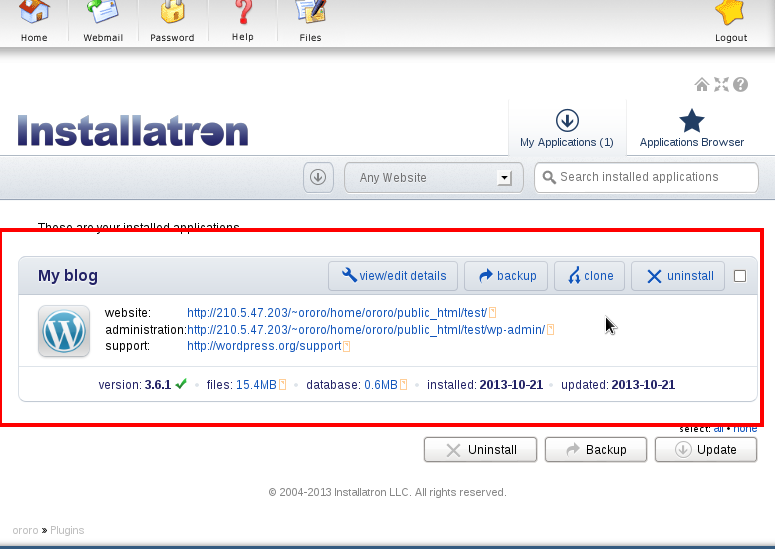This guide will show you on how to install WordPress through Direct Admin installatron
1. Login to Direct Admin.
2. Go to Instrallatron Application Installer
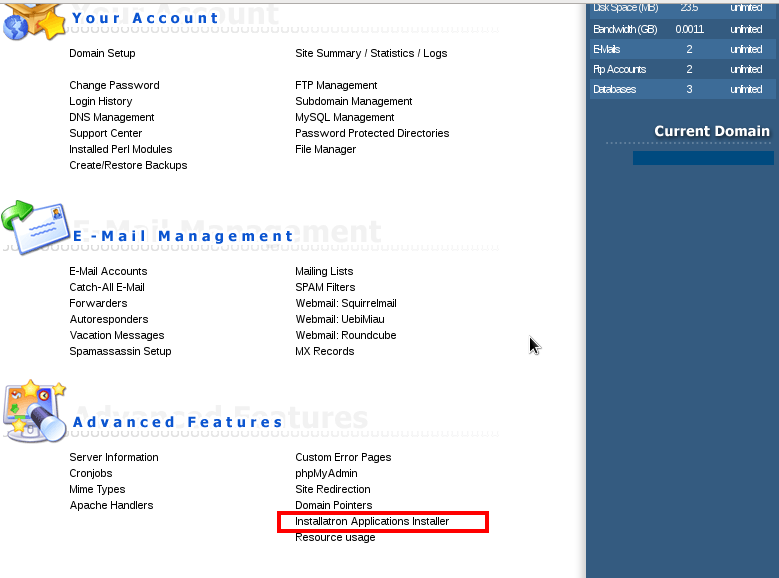
3. Choose the application that you wanted to install, applied to other CMS / E-commerce as well. For this guide, we use WordPress as example:
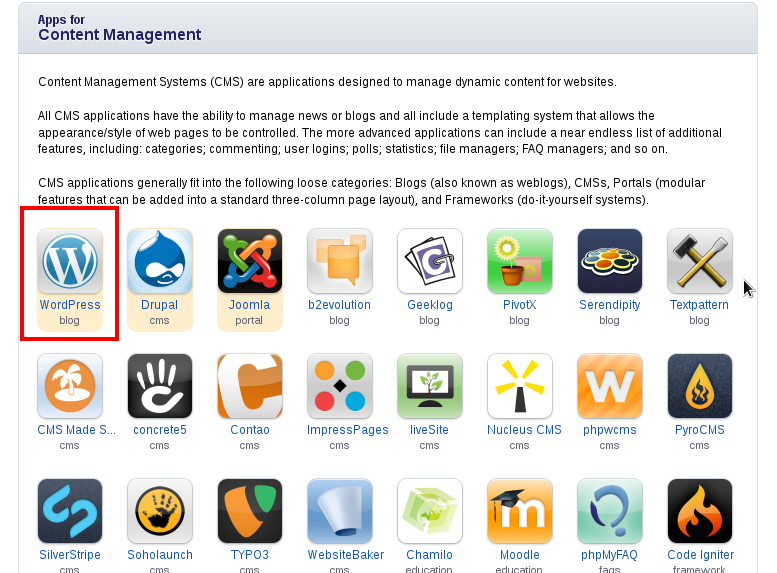
4. Click “Install this application” for the choice of your CMS / E-commerce.
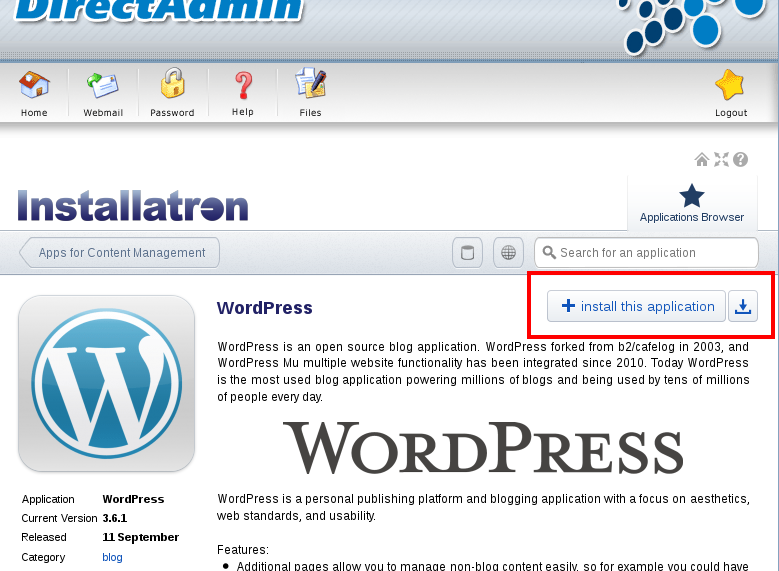
5. You can choose the directory for the wordpress to be install in.
For example: The origin directory was /home/ororo/public_html/ , you want to install in another path, so you can fill in the blank with “/home/ororo/public_html/test”. Click Install at the bottom of the page if you do not want to change other details.