1. Login to your website panel and click on System
Image may be NSFW.
Clik here to view.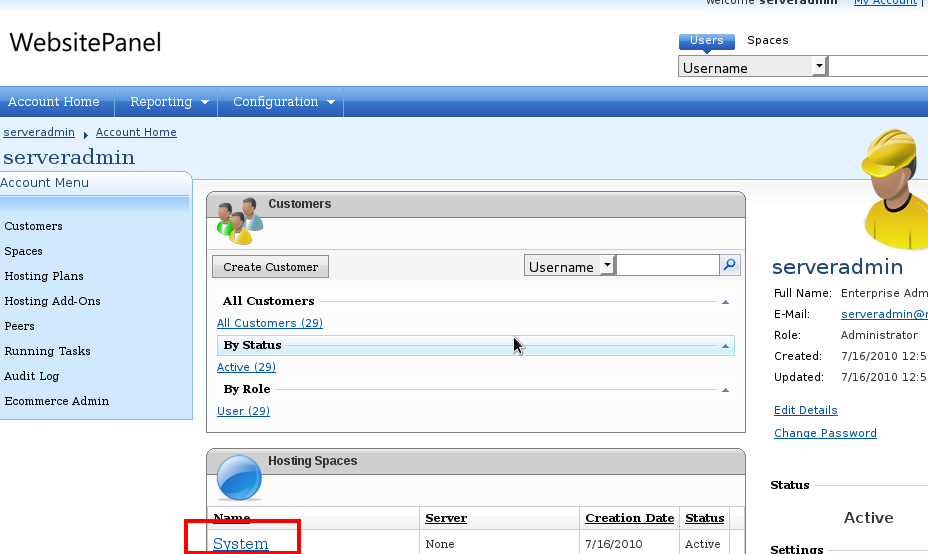
2. For the new email account, search for the reseller instead of domain. Click into it.
Image may be NSFW.
Clik here to view.
3. Go to Mail icon , then Accounts
Image may be NSFW.
Clik here to view.
4. Choose Create Mail Account.
Image may be NSFW.
Clik here to view.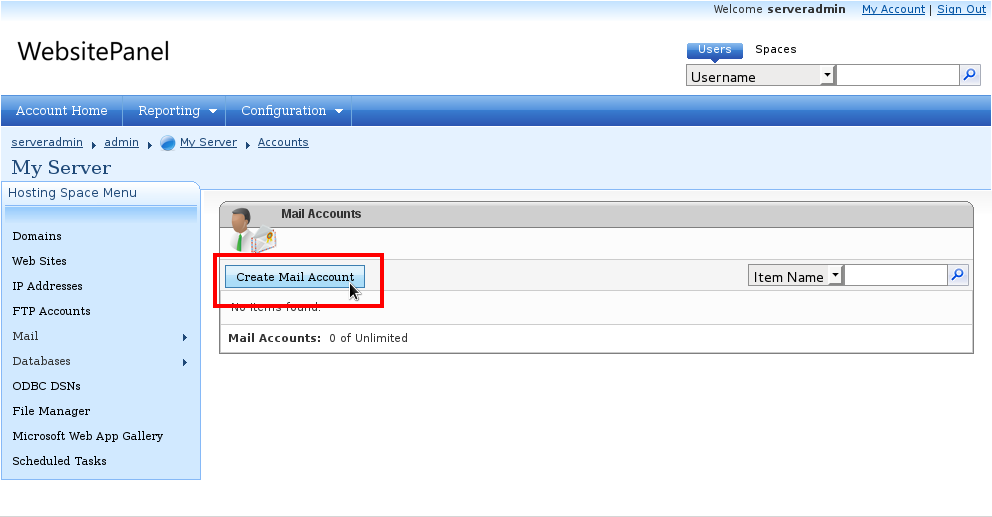
5. Insert the username and password, and select the domain in the drop down box. Then scroll down to bottom page and click Save.
Image may be NSFW.
Clik here to view.
6. New email account has been created.
