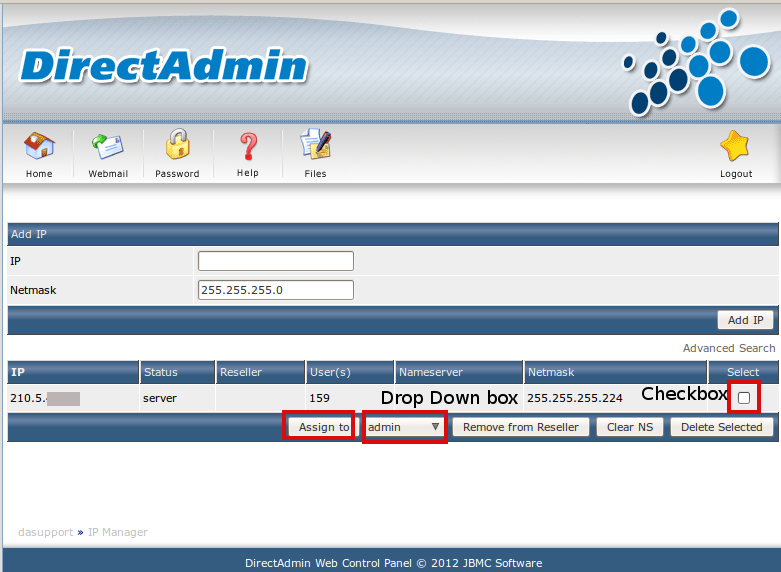If you have the administrator access level in direct admin and you need to add extra IP address, here’s the guide for you.
1. Login to control panel using admin access and click on IP Management
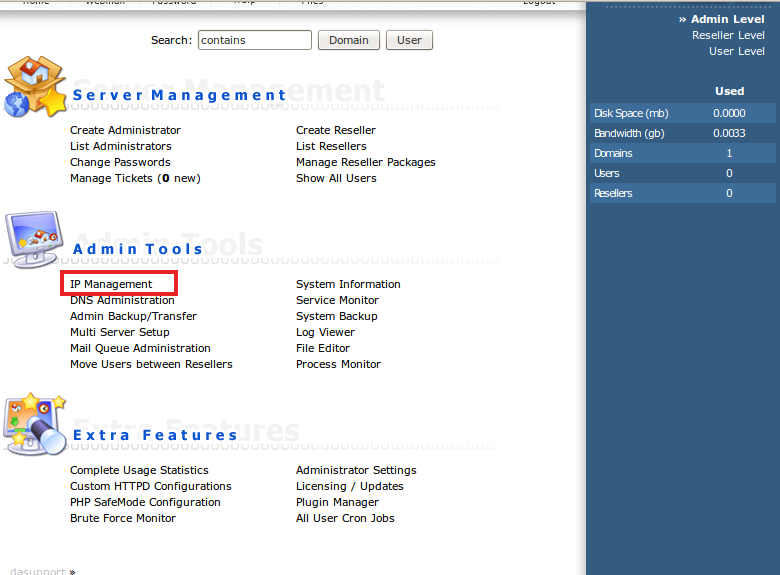
2. Insert the new IP address in the column and click Add IP
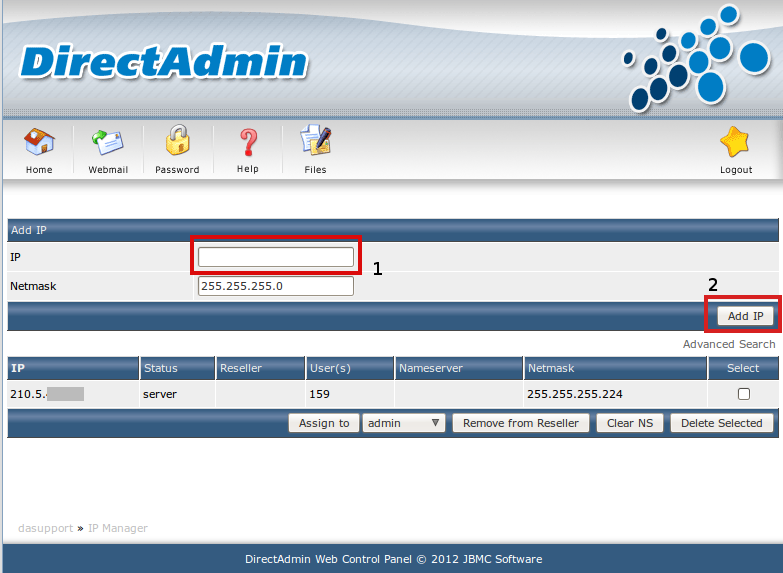
3. You are also able to assign IP address to reseller. Tick the IP and then choose reseller on the drop down box. After that click Assign to.