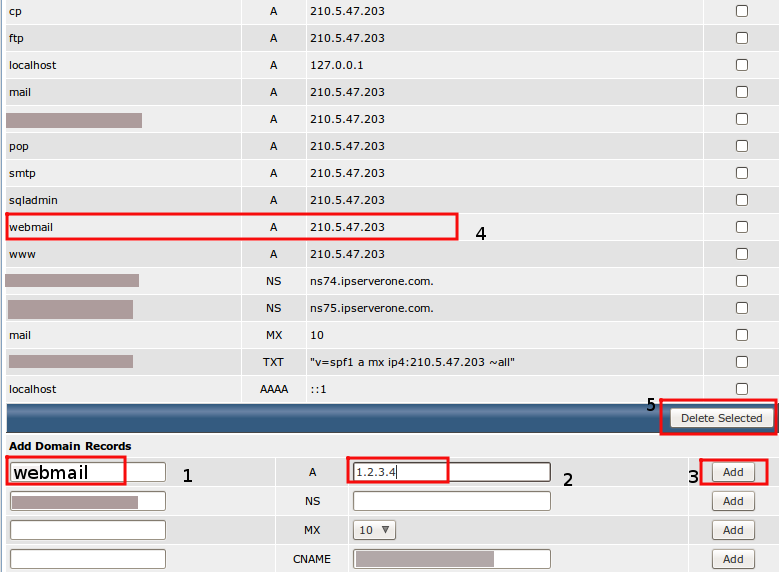This guide will guide through on how to change MX records in direct admin platform.
1. Login to the direct admin, click on DNS Management
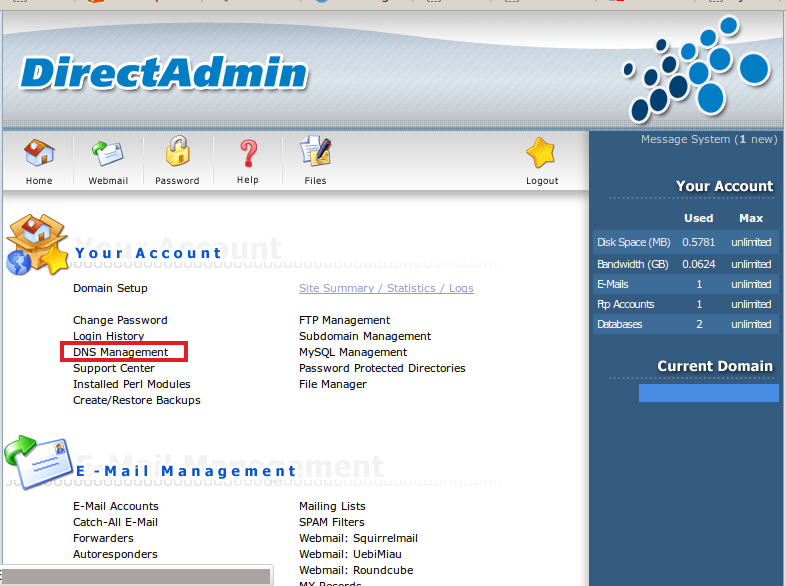
2. Add the IP of the mail server you want at the bottom of the page. After that, delete the existing mail A record.
Step 1: Insert mail in the blank field.
Step 2: Insert mail server IP, e.g: 1.2.3.4
Step 3: Click on “Add” button.
Step 4: Tick on the check box for existing mail A record.
Step 5: Click on “Delete” button.
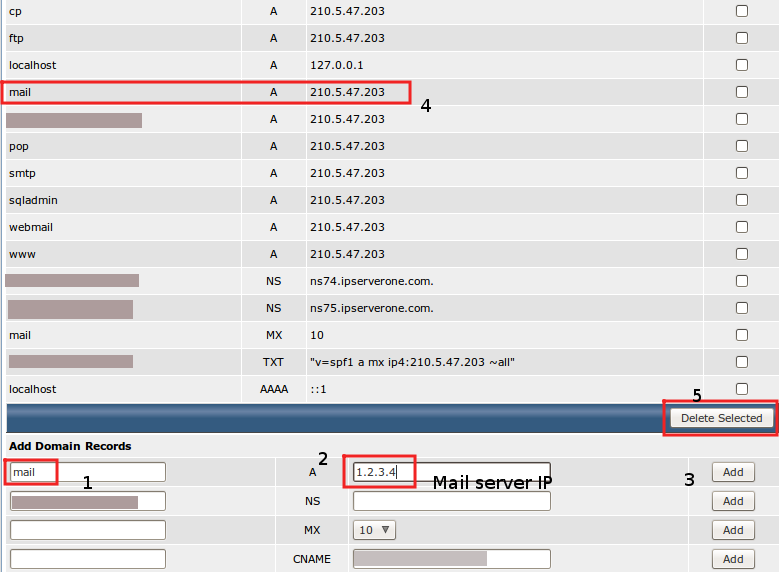
3. Apply the same setting for webmail A record. So that when user type in webmail.domain.com it will return result.
Step 1: Insert webmail in the blank field.
Step 2: Insert mail server IP, e.g: 1.2.3.4
Step 3: Click on “Add” button.
Step 4: Tick on the check box for existing webmail A record.
Step 5: Click on “Delete” button.