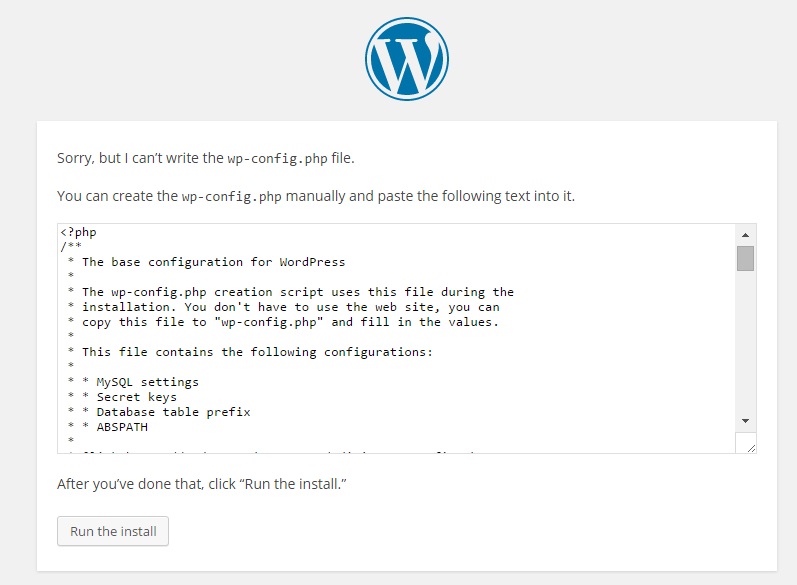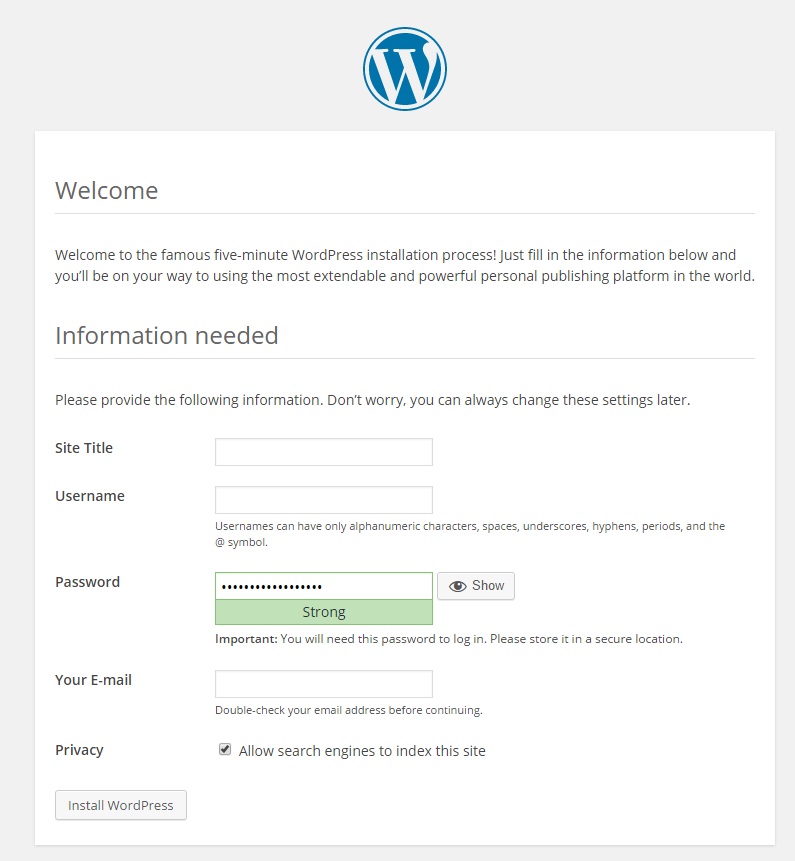WordPress is web software that can be used to create a website.
Step 1: Download the WordPress zip package from here. Unzip the package and extract the content into the root folder of your server, C:\inetpub\wwwroot .
Step 2: Access WordPress by typing in “yourdomainname/wordpress” (without quote marks). First time setup requires info on your database, so click “Let’s go!” to proceed.
Step 3: We need a database to run WordPress in, either type in the name of an existing database or create a new one via phpMyAdmin. Once you’re done, type in the required details and click “Submit” to continue.
Step 4: If the installer isn’t able to write a config file for WordPress, follow the instructions and create one manually via copy & paste. After that, copy the wp-config.php that you have created into C:\inetpub\wwwroot\wordpress\, then click “Run the install”.
Step 5: Follow the instruction and provide the necessary information to complete your installation of WordPress. Once done, click “Install WordPress” and then click “Log in” to start using WordPress.