1 – Login to your Directadmin ‘admin’ account
2 – To create a ‘reseller’ account, you will need to create the package first. Go to Manage Reseller Packages
![directadmin-admin]()
3 – Add Package
![directadmin-reseller-1]()
4 – You can put all ‘unlimited’ and any name for this package. Example below newpackage and click Save
![directadmin-reseller-2]()
5 – Then, back to Home and click Create Reseller
![directadmin-reseller-4]()
6 – Create the reseller username. Example below Username is testing and domain name is testing.com. Choose Use Reseller Package with the one you created earlier.
![directadmin-reseller-5]()
7 – Once you have created the reseller account, go to List Resellers and click the username you have created just now.
![directadmin-reseller-6]()
8 – Click Login as the username you’ve created just now.
![directadmin-reseller-7]()
9 – Next is to create a user account level. But first, create the package first by going to Add Package
![directadmin-user-1]()
10 – Create all unlimited and a the name of the package. For example userpackage and click Save
![da-user-2]()
11 – Then, go to Add New User as below
![da-user-3]()
12 – Create username for this user level account choose the package you created earlier. And this is the place where you specify the domain you wish the user have. Click Submit
![da-user-4]()
13 – Then, go to List Users
![da-user-5]()
14 – Click the username of the user you’ve created just now and login as it
![da-user-6]()
![da-user-7]()
15 – Once you have logged in as the user, you can do anything for the domain here. Such as creating email account, create domain alias, create MySQL database and etc. Few guides as below
Creating email account
Add domain pointer
Create database
2 – To create a ‘reseller’ account, you will need to create the package first. Go to Manage Reseller Packages
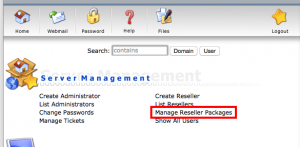
3 – Add Package
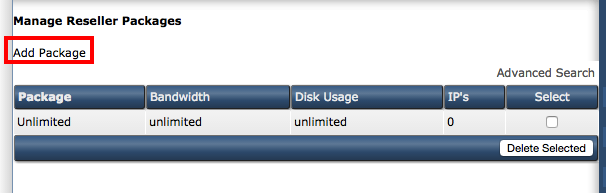
4 – You can put all ‘unlimited’ and any name for this package. Example below newpackage and click Save
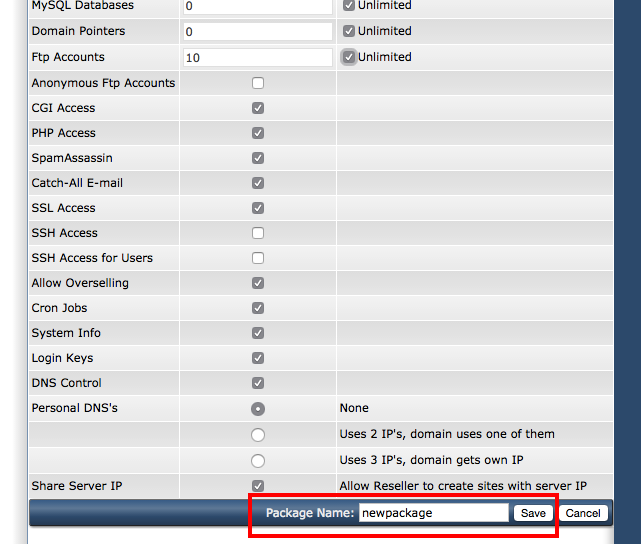
5 – Then, back to Home and click Create Reseller
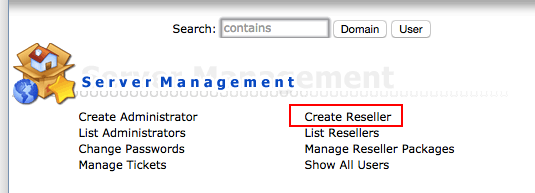
6 – Create the reseller username. Example below Username is testing and domain name is testing.com. Choose Use Reseller Package with the one you created earlier.
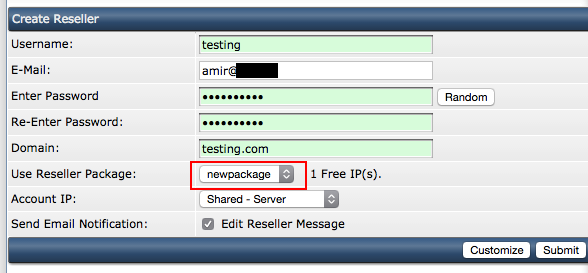
7 – Once you have created the reseller account, go to List Resellers and click the username you have created just now.
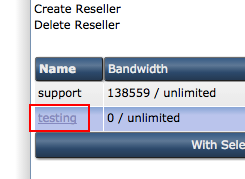
8 – Click Login as the username you’ve created just now.
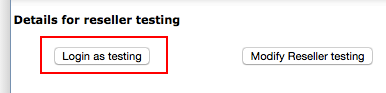
9 – Next is to create a user account level. But first, create the package first by going to Add Package
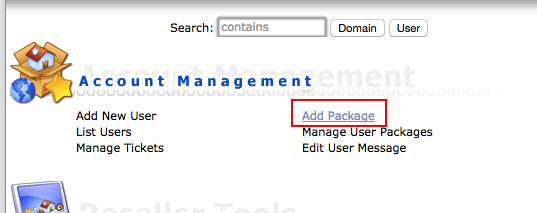
10 – Create all unlimited and a the name of the package. For example userpackage and click Save
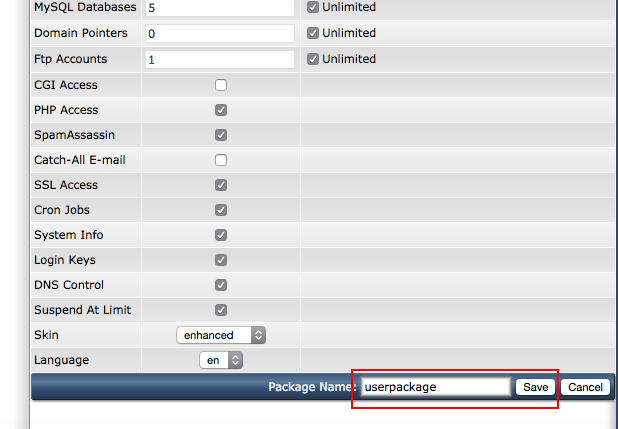
11 – Then, go to Add New User as below
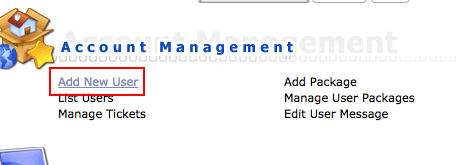
12 – Create username for this user level account choose the package you created earlier. And this is the place where you specify the domain you wish the user have. Click Submit
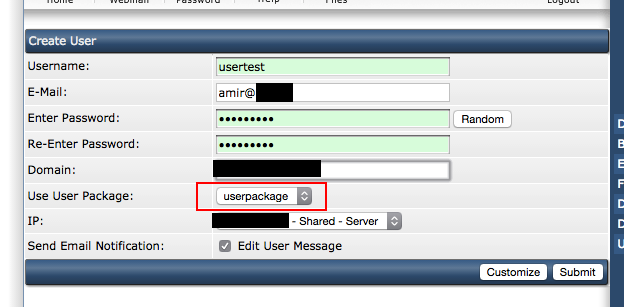
13 – Then, go to List Users
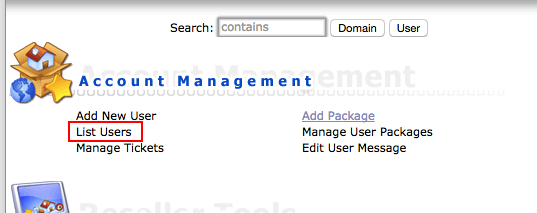
14 – Click the username of the user you’ve created just now and login as it
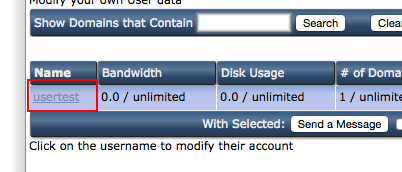
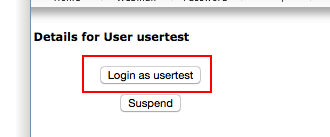
15 – Once you have logged in as the user, you can do anything for the domain here. Such as creating email account, create domain alias, create MySQL database and etc. Few guides as below
Creating email account
Add domain pointer
Create database